Transform your face into many style!
Turn your face image into a Spectacular Artwork Simply by Adding a Text Prompt.
Face To Many Basic Features
With Face to Many, you can easily create fantastic and funny facial art without needing any artistic or coding skills.
Simple to use
You only need to upload a single photo as input, and then select the style you want to convert it to, that's all. You can also enter a simple prompt to control the style you want to generate.
Privacy protection is our top priority
We will only use the photos uploaded by users for the stated functionality, and absolutely not for any other purposes. You can rest assured that your privacy is fully respected and protected by us.
Diversity of play
The model offers several parameters for user customization, including denoising strength (to control the extent to which the original image is preserved), prompt strength (to control the impact of the prompt on the outcome), depth control strength, and InstantID strength.
Diverse Functionality
Face to Many can transform a single face photo into various styles, including 3D, emoji, pixel art, video game style, claymation, or toy style.
How to use Face To Many
Familiarize yourself with the Interface, just only 5 steps to use it.
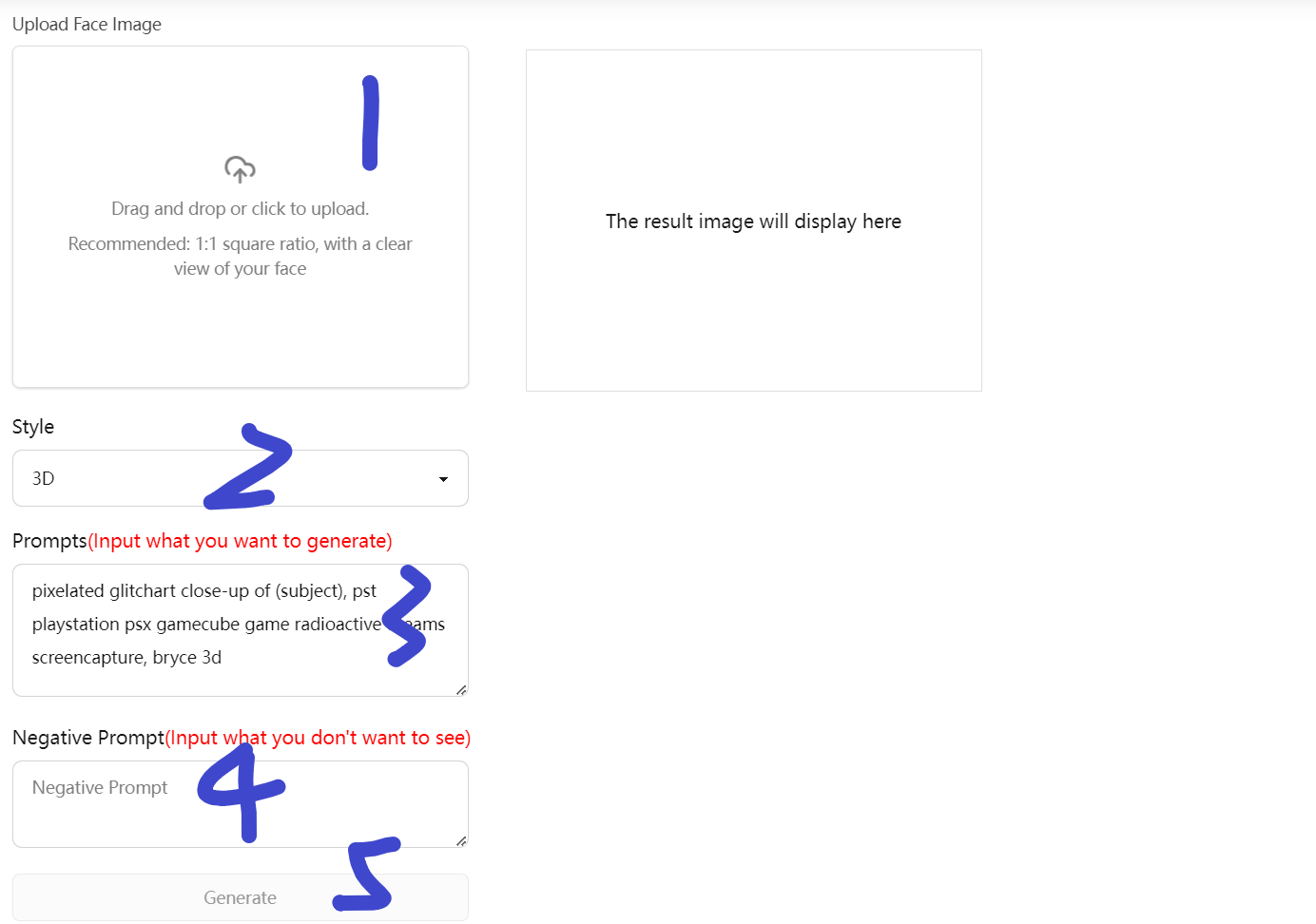
Step1: Upload Image
- Upload a face image of you wish to change. Recommended: 1:1 square ratio, with a clear view of your face.
-
Step2: Select Style
- You can convert a face pictures to 3D, emoji, pixel art, video game, claymation or toy style
-
Step3: Input Prompt
- The Prompt field is your gateway to guiding the AI in understanding your creative intent. Here, you articulate a detailed description or provide keywords closely associated with the image you aim to generate.
Step4: Negative Prompt
- This specialized section enables you to define what elements you explicitly wish to avoid in the output image. By specifying your 'Negative Prompt,' you direct the AI to steer clear of certain undesirable features, ensuring that the generated content aligns more closely with your vision.
Face To Many Prompts
Ignite Your Creative Spark with Face to Many AI Prompts, Unlock Limitless Inspiration!

Face to Many Prompt: Example 1
Style: Clay. Prompt: black and white.

Face to Many Prompt: Example 2
Style: 3D. Prompt: a person.

Face to Many Prompt: Example 3
Style: emoji. Prompt: A man with a simple smile.

Face to Many Prompt: Example 4
Style: toy. Prompt: A man with a simple smile.
Face To Many Pricing
Choose a plan to buy credits, Unleash your creativity with Face To Many.
Subscribe
$9.9/month
Popular plan for daily use
- 55 credits for image generation
- Valid for 1 month
- High quality image
- Fast generation speed
- Unlimited number of downloads
One-time Payment
¥9.9
Trial Plan for short-term Use
- 6 credits for image generation
- Valid for 1 month
- Standard quality image
- Normal generation speed
- Limited number of downloads
Face To Many: Frequently Asked Questions
General Questions
What is Face To Many?
Face To Many is a tool that turn your face into ps2 video game, 3D, emoji, pixel art, claymation or toy.
How to use Face To Many?
You only need to upload a single photo as input, and then select the style you want to convert it to, that's all. You can also enter a simple prompt to control the style you want to generate.
Usage and Applications
Can Face To Many be used for commercial purposes?
Currently, Face To Many is in a research preview and not intended for real-world commercial applications. However, there are plans for future development towards commercial uses.
Access and Community
Where can I access the Face To Many model?
The code is available on GitHub, and the weights can be found on face-to-many.com.
Is Face To Many open source?
Yes, FofrAI has made the code for Face To Many available on GitHub, encouraging open-source collaboration and development.
Conclusion
How will Face To Many impact image generation?
Face To Many achieves impressive results, both visually and evaluation wise. According to our evaluation, Face To Many performs best in both prompt alignment and aesthetic quality in almost all comparisons.
Additional Concerns
What kind of training data was used for Face To Many?
Face To Many was initially trained on a dataset of millions of images, many of which were from public research datasets. The exact sources of these images and the implications of their use in terms of copyrights and ethics have been points of discussion.
How can developers and researchers contribute to the development of Face To Many?
Developers and researchers can contribute by accessing the model's code on GitHub, experimenting with it, providing feedback, and possibly contributing to its development through pull requests or discussions.
What impact could Face To Many have on creative industries?
Face To Many could significantly impact creative industries by providing a tool for rapid and diverse video content creation. It could enhance creative processes in filmmaking, advertising, digital art, and more.
Is there a community or forum where I can discuss Stable Video Diffusion?
Yes, interested users can join discussions on forums like GitHub or relevant subreddits. Also, FofrAI may have community channels or forums for discussions and updates.
Are there any tutorials or learning resources available for Face-To-Many?
As of now, specific tutorials for Face To Many may be limited, but resources might become available as the community grows. Users can look for documentation on GitHub or Hugging Face for initial guidance.
What is the future vision for Face To Many?
The long-term vision for Face To Many is to develop it into a versatile, user-friendly tool that can cater to a wide range of video generation needs across various industries, driving innovation in AI-assisted content creation.
